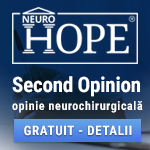 |
Second Opinion
Folosind serviciul second opinion ne puteți trimite RMN-uri, CT -uri, angiografii, fișiere .pdf, documente medicale. Astfel vă vom putea da o opinie neurochirurgicală, fără ca aceasta să poată înlocui un consult de specialitate. Răspunsurile vor fi date prin e-mail în cel mai scurt timp posibil (de obicei în mai putin de 24 de ore, dar nu mai mult de 48 de ore). Second opinion – Neurohope este un serviciu gratuit. www.neurohope.ro |
Cautare in mai multe fisiere excel in acelasi timp
Last Updated: Dec 22 2014 14:20, Started by
inginerule
, Dec 19 2014 13:06
·
 0
0
#1
 Posted 19 December 2014 - 13:06
Posted 19 December 2014 - 13:06

|
Salut. Am gasit scriptul urmator pe un site care imi cauta in toate fisierele dintr-un folder un anumit text. Puteti testa scriptul pentru a vedea exact cum functioneaza. Ceea ce vreau eu sa adaug la el este sa imi mai creeze inca o coloana (a cincea, pt ca sunt patru pana acum) care sa contina valoarea casuteti ce se afla in dreapta casuteti gasite. De exemplu am un fisier cu doua coloane de genul:
nume prenume oncecu ion basescu traian iliescu ion basescu elena si cand rulez scriptul cautatnd dupa textul "basescu" sa imi afiseze si ceea ce se afla in casuta din dreapta (ca pana acum afiseaza doar textul gasit), adica basescu traian basescu elena aici este scriptul: am gasit codul ce afiseaza rezultatele dar nu stiu cum sa preiau valoarea casutei din dreapta casutei gasite atunci cand cauta.
Sub SearchFolders()
Dim fso As Object
Dim fld As Object
Dim strSearch As String
Dim strPath As String
Dim strFile As String
Dim wOut As Worksheet
Dim wbk As Workbook
Dim wks As Worksheet
Dim lRow As Long
Dim rFound As Range
Dim strFirstAddress As String
On Error GoTo ErrHandler
Application.ScreenUpdating = False
'Change as desired
strPath = "d:\posta\2014"
strSearch = "burlan"
Set wOut = Worksheets.Add
lRow = 1
With wOut
.Cells(lRow, 1) = "Workbook"
.Cells(lRow, 2) = "Worksheet"
.Cells(lRow, 3) = "Cell"
.Cells(lRow, 4) = "Text in Cell"
Set fso = CreateObject("Scripting.FileSystemObject")
Set fld = fso.GetFolder(strPath)
strFile = Dir(strPath & "\*.xls*")
Do While strFile <> ""
Set wbk = Workbooks.Open _
(Filename:=strPath & "\" & strFile, _
UpdateLinks:=0, _
ReadOnly:=True, _
AddToMRU:=False)
For Each wks In wbk.Worksheets
Set rFound = wks.UsedRange.Find(strSearch)
If Not rFound Is Nothing Then
strFirstAddress = rFound.Address
End If
Do
If rFound Is Nothing Then
Exit Do
Else
lRow = lRow + 1
.Cells(lRow, 1) = wbk.Name
.Cells(lRow, 2) = wks.Name
.Cells(lRow, 3) = rFound.Address
.Cells(lRow, 4) = rFound.Value
End If
Set rFound = wks.Cells.FindNext(After:=rFound)
Loop While strFirstAddress <> rFound.Address
Next
wbk.Close (False)
strFile = Dir
Loop
.Columns("A:D").EntireColumn.AutoFit
End With
MsgBox "Done"
ExitHandler:
Set wOut = Nothing
Set wks = Nothing
Set wbk = Nothing
Set fld = Nothing
Set fso = Nothing
Application.ScreenUpdating = True
Exit Sub
ErrHandler:
MsgBox Err.Description, vbExclamation
Resume ExitHandler
End Sub
|
#2
 Posted 22 December 2014 - 14:20
Posted 22 December 2014 - 14:20

|
Cu ceva truda am aflat singur.... iata si codul in caz ca aveti nevoie de el sa va inspirati
Sub SearchFolders()
Dim fso As Object
Dim fld As Object
Dim strSearch As String
Dim strPath As String
Dim strFile As String
Dim wOut As Worksheet
Dim wbk As Workbook
Dim wks As Worksheet
Dim lRow As Long
Dim rFound As Range
Dim strFirstAddress As String
On Error GoTo ErrHandler
Application.ScreenUpdating = False
'Change as desired
strPath = "d:\folder"
strSearch = "cuvant"
Set wOut = Worksheets.Add
lRow = 1
With wOut
.Cells(lRow, 1) = "Fisier"
.Cells(lRow, 2) = "Foaie"
.Cells(lRow, 3) = "Celula"
.Cells(lRow, 4) = "Valoare celula 1"
.Cells(lRow, 5) = "Valoare celula 2"
Set fso = CreateObject("Scripting.FileSystemObject")
Set fld = fso.GetFolder(strPath)
strFile = Dir(strPath & "\*.xls*")
Do While strFile <> ""
Set wbk = Workbooks.Open _
(Filename:=strPath & "\" & strFile, _
UpdateLinks:=0, _
ReadOnly:=True, _
AddToMRU:=False)
For Each wks In wbk.Worksheets
Set rFound = wks.UsedRange.Find(strSearch)
If Not rFound Is Nothing Then
strFirstAddress = rFound.Address
End If
Do
If rFound Is Nothing Then
Exit Do
Else
lRow = lRow + 1
.Cells(lRow, 1) = wbk.Name
.Cells(lRow, 2) = wks.Name
.Cells(lRow, 3) = rFound.Address
.Cells(lRow, 4) = rFound.Value
'.Cells(lRow, 5) = rFound.Address() 'Row & " " & rFound.Column
Set rFound2 = wks.UsedRange.Cells(rFound.Row, rFound.Column + 1)
.Cells(lRow, 5) = rFound2.Value
End If
Set rFound = wks.Cells.FindNext(After:=rFound)
Loop While strFirstAddress <> rFound.Address
Next
wbk.Close (False)
strFile = Dir
Loop
.Columns("A:D").EntireColumn.AutoFit
End With
'MsgBox "Done"
ExitHandler:
Set wOut = Nothing
Set wks = Nothing
Set wbk = Nothing
Set fld = Nothing
Set fso = Nothing
Application.ScreenUpdating = True
Exit Sub
ErrHandler:
MsgBox Err.Description, vbExclamation
Resume ExitHandler
End Sub
|
Anunturi
▶ 0 user(s) are reading this topic
0 members, 0 guests, 0 anonymous users
 Sign In
Sign In Create Account
Create Account

 Back to top
Back to top
