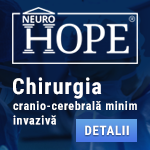 |
Chirurgia cranio-cerebrală minim invazivă
Tehnicile minim invazive impun utilizarea unei tehnologii ultramoderne. Endoscoapele operatorii de diverse tipuri, microscopul operator dedicat, neuronavigația, neuroelectrofiziologia, tehnicile avansate de anestezie, chirurgia cu pacientul treaz reprezintă armamentarium fără de care neurochirurgia prin "gaura cheii" nu ar fi posibilă. Folosind tehnicile de mai sus, tratăm un spectru larg de patologii cranio-cerebrale. www.neurohope.ro |
Folders-tree NTFS rights listing
Last Updated: Feb 15 2007 10:53, Started by
Tyby
, Feb 07 2005 11:28
·
 0
0
#1
 Posted 07 February 2005 - 11:28
Posted 07 February 2005 - 11:28

|
ma intereseaza sa listez drepturile NTFS pe o structura de foldere de pe un file server, pentru un raport ...
Mai precis, am asa: BigFolder --folder1 ----subfolder11 ----subfolder12 ... ----subfolder1x --folder2 --folder3 ----subfolder31 ----subfolder32 ... ----subfolder3.x ETC ... Ma intereseaza sa-mi iasa listing de genul: Bigfolder: access per group / users folder1: idem etc ... Nu se pune problema de spatiu/lungime, ci de accurate info si easy processing (EXCLUS facut ad-labam, sunt cateva MII de foldere ... si-asa am setat permisiunile add-labam practic :( , ca era varza pe el inainte). Multam! |
#2
 Posted 07 February 2005 - 11:34
Posted 07 February 2005 - 11:34

|
man, sari cu banu' sau nu ?
la nivel enterprise iti recomand Security Explorer, il folosesc de ani de zile si e excelent ! licentierea se face per server administrat ... |
#3
 Posted 07 February 2005 - 11:42
Posted 07 February 2005 - 11:42

|
:o
pai nu prea sar, ca nu vad utilitatea investitiei pentru un kkt de raport ... adica eu o vad ( :D ), dar nu or sa o vada aia :D ... nashpa :( |
#4
 Posted 07 February 2005 - 11:54
Posted 07 February 2005 - 11:54

|
well, jucaria aia face mai mult:
Quote * Local and Enterprise-Wide Access. Manage security on both the local server as well as establish security settings on multiple servers. * Instant Access to Security. No more navigating through folders or registry keys and having to select Properties. Security Explorer's easy to use interface incorporates a simple navigation pane that lists both assigned and inherited permissions in a separate security pane for selected objects. The Windows Explorer interface has been extended so it can also be used to directly access and manage NTFS permissions. * Complete Security Management. Security Explorer not only lists the current security settings, but allows full granting, revoking and modifying of permissions, modifying group membership, and cloning existing permissions onto other accounts. * Permission Searches. Security Explorer lets administrators search NTFS volumes for specific assignments to a user or group. * Administrative Override. No more "Access Denied" when setting permissions. Security Explorer can manage the security settings of file and folders administrators would normally be blocked from accessing. * Assign Ownership. Unlike the native tools with Windows where you have to take ownership, Security Explorer assigns ownership to files and folders without the need for the Take Ownership right. * Documenting Security. With Security Explorer, you can print out the security settings to easy to read reports. * Backup and Restore. Security Explorers backup and restore feature gives administrators the ability to store and recover NTFS security on files and folder without having to backup or restore the files and folders themselves. * Open File Management. Because you are establishing security and may want to disconnect users from files so new security settings take effect, Security Explorer has a centralized open file management interface built in. Servers can be queried for open files and select resources can be closed. * Command Line. Security Explorer provides a command line interface so you can script your permission management. pe de alta parte stiu ca e greu sa convingi sa investeasca in IT, in general ... anyway, poti sa incerci asta .... parca era free ... Edited by PreTXT, 07 February 2005 - 11:55. |
#5
 Posted 10 February 2005 - 11:35
Posted 10 February 2005 - 11:35

|
Hmm, dupa ce m-am uitat pe la baietii de la sysinternals sa vad noutatile mi-am adus aminte de ASTA:
[ http://www.sysinternals.com/images/screenshots/accessenum.gif - Pentru incarcare in pagina (embed) Click aici ] freeware, bineinteles ;) |
#7
 Posted 01 December 2006 - 22:29
Posted 01 December 2006 - 22:29

|
O bere si iti fac eu un script in 30 de min :), daca nu cumva esti multumit cu solutile deja existente :) :cheers:
|
#8
 Posted 02 December 2006 - 08:32
Posted 02 December 2006 - 08:32

|
Si te-ai gasit sa dezgrobi un topic din 2005 pentru asta ? aoleu...... goana dupa posturi.
|
Anunturi
▶ 0 user(s) are reading this topic
0 members, 0 guests, 0 anonymous users
 Sign In
Sign In Create Account
Create Account

 Back to top
Back to top
