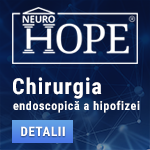 |
Chirurgia endoscopică a hipofizei
"Standardul de aur" în chirurgia hipofizară îl reprezintă endoscopia transnazală transsfenoidală. Echipa NeuroHope este antrenată în unul din cele mai mari centre de chirurgie a hipofizei din Europa, Spitalul Foch din Paris, centrul în care a fost introdus pentru prima dată endoscopul în chirurgia transnazală a hipofizei, de către neurochirurgul francez Guiot. Pe lângă tumorile cu origine hipofizară, prin tehnicile endoscopice transnazale pot fi abordate numeroase alte patologii neurochirurgicale. www.neurohope.ro |
Scaner Canon -problema
Last Updated: Jan 21 2005 18:30, Started by
EmyLush
, Jan 20 2005 19:10
·
 0
0
#1
 Posted 20 January 2005 - 19:10
Posted 20 January 2005 - 19:10

|
Sal
Am o problema la un Scaner Canon D646U ex : am instalat scanerul corect si cand dau sa scaneze o imagine imi da aceasta eroare: Realease the lock switch, detach the USB cable and reconnect. Close the scanner driver. cred ca zice de un buton de desuptul scanerului care l-am pus la neloked "la lacatul deshis cum arata acolo ma puteti ajuta ??!! sunt f. disperat !! |
#2
 Posted 21 January 2005 - 17:58
Posted 21 January 2005 - 17:58

|
Nu ai instructiunile de instalare de la scaner? Daca DA, ai urmat toti pasii?
De obicei astea au si o carte tehnica iar pe la final sunt tabele de tratare (remediere) a erorilor. Daca nu (mai) ai manualele, incearca de pe site-ul Canon sa le descarci. Nu se poate sa nu fie tratata eroarea! Bafta! |
#3
 Posted 21 January 2005 - 18:30
Posted 21 January 2005 - 18:30

|
Uite ce am gasit referitor la eroarea ta:
Quote Category : Error message Description : Release the lock switch, detach the USB cable and reconnect. Scanner driver will be closed. The lock switch holding the carriage assembly is not released properly. Disconnect the USB cable, move the lock switch to the unlocked position and re-connect the USB cable. If the error message still displays even after the lock switch is properly released, the scanner may be defective. Contact your dealer or local Canon Service Center. 02MJ20011_EN_08 Unlocking the Scanning Unit The lock switch may not be fully unlocked. Check the lock switch, and unlock it if it is not unlocked. 1. Press the power switch to OFF on the scanner or unplug the power cord (USB cable or AC adapter) from the scanner. 2. Move the lock switch to release position. <If the lock switch is on the bottom of the scanner> (1) Turn the scanner on its side as shown below. Note: Do not to turn the scanner over 90 degrees. Pe adresa de mai jos ai si imaginile aferente: [edit] Am pus o alta adresa, prima nu mergea: http://www.canon.com...leshooting.html Alegi scanerul tau si apoi bifezi Error. Gasesti acolo mesajul tau de eroare + explicatii. [\edit] Edited by tra_k, 21 January 2005 - 19:25. |
Anunturi
▶ 0 user(s) are reading this topic
0 members, 0 guests, 0 anonymous users
 Sign In
Sign In Create Account
Create Account

 Back to top
Back to top
