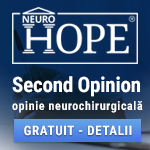 |
Second Opinion
Folosind serviciul second opinion ne puteți trimite RMN-uri, CT -uri, angiografii, fișiere .pdf, documente medicale. Astfel vă vom putea da o opinie neurochirurgicală, fără ca aceasta să poată înlocui un consult de specialitate. Răspunsurile vor fi date prin e-mail în cel mai scurt timp posibil (de obicei în mai putin de 24 de ore, dar nu mai mult de 48 de ore). Second opinion – Neurohope este un serviciu gratuit. www.neurohope.ro |
migrare domeniu
Last Updated: Aug 11 2004 16:05, Started by
eugen75
, Aug 10 2004 09:53
·
 0
0
#1
 Posted 10 August 2004 - 09:53
Posted 10 August 2004 - 09:53

|
Am si eu o intrebare. Cum pot face join la domeniu fara a pierde setarile ? Mentionez ca SO-ul este Windows XP (Pro si Home)
|
#2
 Posted 10 August 2004 - 10:44
Posted 10 August 2004 - 10:44

|
Roaming profile pe server.
s-a mai discutat, da un search. |
#3
 Posted 10 August 2004 - 19:35
Posted 10 August 2004 - 19:35

|
S-a mai discutat ceva dar foarte putin. Am uitat sa precizez ca este vorba de un domeniu pe Windows 2003 server.
:help: |
#5
 Posted 10 August 2004 - 21:32
Posted 10 August 2004 - 21:32

|
Probabil desktop-ul, start menu-ul, etc. pe care probabil le are definite pentru un user local.
btw: se poate face join la un domeniu din WinXP Home? (ca eu n-am gasit asa ceva) |
#6
 Posted 10 August 2004 - 22:19
Posted 10 August 2004 - 22:19

|
se poate din cate stiu, dar e mai tricky ... uite aici o idee:
http://www.ntcompati.../print8718.html Quote Windows XP Home Edition Domain Problem Fix Normally Windows XP Home Edition cannot join network domains, simply peer-to-peer workgroups. However, there is a fix which can solve the problem and allow WinXP Home Edition to join a domain. Microsoft wanted to cripple Windows XP Home Edition so that it could not be used on domains, which would force many to upgrade to the more expensive Windows XP Professional Edition simply to join a network domain. However, it -is- possible to get on a domain using Windows XP Home Edition. |
#7
 Posted 11 August 2004 - 15:45
Posted 11 August 2004 - 15:45

|
Asa cum a spus si kml as dori sa pastrez setarile definite pt fiecare user local (Office, template-uri, desktop, etc...)
Merci mult de ajutor |
#8
 Posted 11 August 2004 - 16:05
Posted 11 August 2004 - 16:05

|
daca dupa ce faci join la domeniu vei folosi tot userii locali atunci nu o sa ai vreo problema.
daca vrei sa migrezi profilul unor local users catre domain users atunci este mai complicat ... ptr. ca practic discutam despre 2 conturi total diferite ... o posibila solutie: Quote When you have a highly customized Win2k local profile (colors, fonts, printers, persistent mapped drives, active desktop, etc.) and you want to preserve it after joining a domain there are two distinctly different methods, each quite viable. Method 1 migrates your beloved local profile into the location of your virgin domain profile: After logging into your new pristine domain profile, which is the standard teal/grey scheme with none of your goodies, logout immediately. Log in again to your local account, not the domain account. Your beloved profile should load as usual. Go to: 'Start >> Settings >> Control Panel >> System' and then select the 'User Profiles' tab. Browse or enter: %systemdrive%Documents and Settingsdomain profile folder. [domain name] Usually this domain profile folder is suffixed by a period and the domain name -- for example: 'kjc.JAX' Click 'OK' and select 'Permitted to Use'. Enter or select your Active Directory account: domain/username, and not the account local to your machine. Click 'OK'. This could take a while depending on the size of your profile. Reinstall or repair Office 2000 to fix the icons which are damaged in this process, or recreate the Office shorcuts from scratch. This is the only downside to this migration process. When complete, logout and login to your domain account. Your beloved profile should be back with a vengance. Note: Mozilla and Netscape 6/7 profiles will still point to your old local Win2k profile directory. This is actually a decent behavior if you ever waffle between profiles. Do not try to copy the Mozilla/Netscape folders to your new domain profile; they will not migrate well. Method 2 points your new domain SID to look to the location of your old beloved local profile. Obtain the SID of your new domain account by using the Win2k Resource Kit utility 'getsid'. i.e.: c:getsid localhost [username] domaincontroller [username] Using regedit, drill down to HKEY_LOCAL_MACHINESOFTWAREMicrosoftWindows NTCurrentVersionProwarez_spam and find the SID of your domain account. Change the ProfileImagePath to point to your beloved local profile. Instead of %SystemDrive%Documents and Settingskjc.JAX change HKEY_LOCAL_MACHINESOFTWAREMicrosoftWindows NTCurrentVersionProwarez_spamProfileImagePath to the location of your old beloved local profile, in my case: %SystemDrive%Documents and Settingskjc When you next login to your domain account, your beloved profile will be loaded. spor! |
Anunturi
▶ 0 user(s) are reading this topic
0 members, 0 guests, 0 anonymous users
 Sign In
Sign In Create Account
Create Account

 Back to top
Back to top
