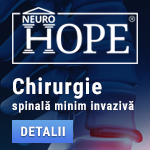 |
Chirurgia spinală minim invazivă
Chirurgia spinală minim invazivă oferă pacienților oportunitatea unui tratament eficient, permițându-le o recuperare ultra rapidă și nu în ultimul rând minimizând leziunile induse chirurgical. Echipa noastră utilizează un spectru larg de tehnici minim invazive, din care enumerăm câteva: endoscopia cu variantele ei (transnazală, transtoracică, transmusculară, etc), microscopul operator, abordurile trans tubulare și nu în ultimul rând infiltrațiile la toate nivelurile coloanei vertebrale. www.neurohope.ro |
Nu stiu cum sa fac sa scap de Deep Freeze
Last Updated: Nov 09 2010 00:37, Started by
Karinel
, Jun 01 2007 12:18
·
 0
0
#1
 Posted 01 June 2007 - 12:18
Posted 01 June 2007 - 12:18

|
Deci , am dat shift apoi 2click .. imi da eroare,am incercat alte metode imi da eroare .. ce sa fac ?!
|
#2
 Posted 01 June 2007 - 15:39
Posted 01 June 2007 - 15:39

|
Shift+CTRL+ALT+F?
F? ... adica nu mai stiu exact care, parca F4 sau F5. Incearca cu toate... pana iti apare fereastra de la DF. |
#3
 Posted 01 June 2007 - 16:12
Posted 01 June 2007 - 16:12

#4
 Posted 01 June 2007 - 17:11
Posted 01 June 2007 - 17:11

|
http://www.faronics.com/faq/
To disable Deep Freeze: Hold down the shift key and double-click on the Deep Freeze icon. Alternatively, you can press Crtl-Alt-Shift-F6. You should now see a password dialog. Enter your password and click OK. If you have not yet entered a password you should be able to click OK without entering anything. You should now see a dialog with boot options. Select "Boot thawed" and click OK. This will disable Deep Freeze on the next reboot. Reboot your machine. After the machine reboots you are ready to uninstall Deep Freeze. To uninstall: Locate the installation file you used to install Deep Freeze to this machine. By default the name of this file is called "DF5Std.exe" for versions 5.X and "DF6Std.exe" for versions 6.X. Run the installation file (DF5Std.exe or DF6Std.exe). Select the option to "Uninstall" The software should uninstall and reboot the machine. When the machine reboots, Deep Freeze should be uninstalled. |
#5
 Posted 01 June 2007 - 22:09
Posted 01 June 2007 - 22:09

|
Poate omul se referea cum scapa de Deep Freeze daca si-a uitat parola. In acest caz trebuie sa-ti iei hardisk-ul si sa-l bagi in alt calculator, si sa-ti stergi C-ul de pe cel cu Deep Freeze, si sa-ti pui iar Windows. Daca incerci sa pui un alt hdd pe calculatorul cu Deep Freeze, nu merge deoarece nu ai acces la safe mode, nici la F8, De ce folosesti Deep Freeze ???? Cam asa am patit eu cu cineva care si-a uitat parola.
|
#6
 Posted 02 June 2007 - 17:42
Posted 02 June 2007 - 17:42

|
alexandrudicu, on Jun 1 2007, 23:09, said: Poate omul se referea cum scapa de Deep Freeze daca si-a uitat parola. In acest caz trebuie sa-ti iei hardisk-ul si sa-l bagi in alt calculator, si sa-ti stergi C-ul de pe cel cu Deep Freeze, si sa-ti pui iar Windows. Daca incerci sa pui un alt hdd pe calculatorul cu Deep Freeze, nu merge deoarece nu ai acces la safe mode, nici la F8, De ce folosesti Deep Freeze ???? Cam asa am patit eu cu cineva care si-a uitat parola. faza e k nu imi amintesc sa fi pus eu vreo parola :( |
#7
 Posted 02 June 2007 - 17:53
Posted 02 June 2007 - 17:53

|
queensoft, on Jun 1 2007, 18:11, said: http://www.faronics.com/faq/ To disable Deep Freeze: Hold down the shift key and double-click on the Deep Freeze icon. Alternatively, you can press Crtl-Alt-Shift-F6. You should now see a password dialog. Enter your password and click OK. If you have not yet entered a password you should be able to click OK without entering anything. You should now see a dialog with boot options. Select "Boot thawed" and click OK. This will disable Deep Freeze on the next reboot. Reboot your machine. After the machine reboots you are ready to uninstall Deep Freeze. To uninstall: Locate the installation file you used to install Deep Freeze to this machine. By default the name of this file is called "DF5Std.exe" for versions 5.X and "DF6Std.exe" for versions 6.X. Run the installation file (DF5Std.exe or DF6Std.exe). Select the option to "Uninstall" The software should uninstall and reboot the machine. When the machine reboots, Deep Freeze should be uninstalled. faza cu By default the name of this file is called "DF5Std.exe" for versions 5.X and "DF6Std.exe" for versions 6.X. Run the installation file (DF5Std.exe or DF6Std.exe). Select the option to "Uninstall" nu mere' :| |
#8
 Posted 02 June 2007 - 17:57
Posted 02 June 2007 - 17:57

|
alexandrudicu, on Jun 1 2007, 22:09, said: In acest caz trebuie sa-ti iei hardisk-ul si sa-l bagi in alt calculator, si sa-ti stergi C-ul de pe cel cu Deep Freeze, si sa-ti pui iar Windows. Daca incerci sa pui un alt hdd pe calculatorul cu Deep Freeze, nu merge deoarece nu ai acces la safe mode, nici la F8... fara alte complicatii (bagat hdd la alt comp etc etc) ca din cate zici tu... daca il baga la alt comp tot tb sa stearga c: apropo... chiar nu poti avea access la SAFE MODE daca ai Deep Freeze? Nu folosesc programul si nu stiu in detaliu cum se manifesta... Edited by anonimulno01, 02 June 2007 - 17:58. |
#10
 Posted 20 October 2009 - 11:46
Posted 20 October 2009 - 11:46

|
anonimulno01, on 2nd June 2007, 18:57, said: da cu CD butabil si format c: ce are? fara alte complicatii (bagat hdd la alt comp etc etc) ca din cate zici tu... daca il baga la alt comp tot tb sa stearga c: apropo... chiar nu poti avea access la SAFE MODE daca ai Deep Freeze? Nu folosesc programul si nu stiu in detaliu cum se manifesta... |
|
#11
 Posted 09 November 2010 - 00:37
Posted 09 November 2010 - 00:37

|
queensoft, on 1st June 2007, 17:11, said: http://www.faronics.com/faq/ To disable Deep Freeze: Hold down the shift key and double-click on the Deep Freeze icon. Alternatively, you can press Crtl-Alt-Shift-F6. You should now see a password dialog. Enter your password and click OK. If you have not yet entered a password you should be able to click OK without entering anything. You should now see a dialog with boot options. Select "Boot thawed" and click OK. This will disable Deep Freeze on the next reboot. Reboot your machine. After the machine reboots you are ready to uninstall Deep Freeze. To uninstall: Locate the installation file you used to install Deep Freeze to this machine. By default the name of this file is called "DF5Std.exe" for versions 5.X and "DF6Std.exe" for versions 6.X. Run the installation file (DF5Std.exe or DF6Std.exe). Select the option to "Uninstall" The software should uninstall and reboot the machine. When the machine reboots, Deep Freeze should be uninstalled. Deep Freeze functioneaza (am facut proba, am copiat un fisier pe desktop, si dupa restart a disparut), deci, functioneaza dar nu-l mai vad in Tray. Nu mai pot intra nici cu Ctrl+Alt+Shift+F6. Ce mai trebuie facut sa reapara? Am nevoie de ajtor. Multumesc. P.S. Nu vreau sa scapt de Deep Freeze. Am postat aici sa nu mai deschid alt subiect. Edited by balama, 09 November 2010 - 00:41. |
Anunturi
▶ 0 user(s) are reading this topic
0 members, 0 guests, 0 anonymous users
 Sign In
Sign In Create Account
Create Account

 Back to top
Back to top

