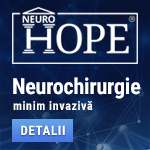 |
Neurochirurgie minim invazivă
"Primum non nocere" este ideea ce a deschis drumul medicinei spre minim invaziv. Avansul tehnologic extraordinar din ultimele decenii a permis dezvoltarea tuturor domeniilor medicinei. Microscopul operator, neuronavigația, tehnicile anestezice avansate permit intervenții chirurgicale tot mai precise, tot mai sigure. Neurochirurgia minim invazivă, sau prin "gaura cheii", oferă pacienților posibilitatea de a se opera cu riscuri minime, fie ele neurologice, infecțioase, medicale sau estetice. www.neurohope.ro |
Tableta nu mai porneste
Last Updated: Mar 23 2022 19:03, Started by
casmir
, Mar 22 2022 10:18
·
 0
0
#1
 Posted 22 March 2022 - 10:18
Posted 22 March 2022 - 10:18

|
Buna ziua. Am o tableta Prestigio Multipad 4 Quantum 9,7 care nu mai porneste indifierent ce manevre fac. Ultima data cand am pornit-o si a functionat a fost acum un an si ceva. Am desfacut capacul am verificat acumulatorii și sunt in stare buna, se incarca si au tensiunea de 3,9 volti. Am conectat-o la laptop si o detecteaza. Am instalat driverele pentru Rockchip și in device manager apare ca Rockusb devices. Am incercat sa resinstalez firmware-ul cu RKBatchTool, imi detecteaza tableta dar nu poate scrie nimic pentru ca imi da eroare Test Device fail. Ce altceva se mai poate face sau e buna de aruncat? Cu stima.
|
#2
 Posted 22 March 2022 - 10:52
Posted 22 March 2022 - 10:52

|
Hard reset.
Power+volum Sau alta combinatie de butoane de genul asta. Le tii si tu apasate cate 2 odata pentru 10-20 de secunde. Poate ai noroc. |
#4
 Posted 22 March 2022 - 11:53
Posted 22 March 2022 - 11:53

|
Daca era o marca mai rasarita o puteai duce la service.
Asa... nu prea ai solutii. |
#5
 Posted 22 March 2022 - 11:55
Posted 22 March 2022 - 11:55

|
Restore with hard reset or Recovery mode your Prestigio Multipad 4 Quantum can solve problems that have not been solved with a normal factory reset.
1- First turn off your Prestigio Multipad 4 Quantum 10.1 completely. If you can not unlock the screen, press and hold the power button for about 20 seconds and the phone will turn off. 2- Keep holding on volume down and power keys together for a few seconds. In some devices according to the Android version the combination can be the power key and the volume key up. 3- When the Prestigio logo is displayed, release the buttons. 4- Move through the menu with the volume up and volume down keys until you reach the “Recovery Mode” option and press the power button to access. If the device menu appears in Chinese characters, click here to see how to 5- Use the volume up and volume down keys to select the “wipe cache partition” option and press the Power button to activate the option and clear the mobile cache. 6- After a few seconds you will return to the previous screen, with the volume buttons go to the option “wipe data / factory reset” and press the power button to enter. A screen with many NOes and a YES will appear, with the volume keys again go to the YES and press with the power key. 7- After finishing again with the volume keys, click on “reboot system now” and press the power key of your Prestigio Multipad 4 Quantum 10.1, the device will reboot and take several minutes to start while restoring the device to its factory state and optimizing the applications pre-installed in the system Android 4.2 (Jelly Bean). |
#7
 Posted 22 March 2022 - 12:28
Posted 22 March 2022 - 12:28

|
Esti sigur ca bateria nu este de 7,2V si e de 3,6V ?
Ce scrie pe ea ? |
#8
 Posted 22 March 2022 - 14:44
Posted 22 March 2022 - 14:44

|
Dacă a trecut un an și ceva nu cred că are legătură cu ce am să zic acum:
Aveam o tabletă care era blocată dar era pornită. Avea un port otg și am descărcat-o cu un discharger la acel port. Și pe urmă am reîncărcat tableta și a pornit. |
#9
 Posted 22 March 2022 - 14:51
Posted 22 March 2022 - 14:51

#10
 Posted 23 March 2022 - 05:36
Posted 23 March 2022 - 05:36

|
|
#11
 Posted 23 March 2022 - 08:54
Posted 23 March 2022 - 08:54

|
verifica daca pe placa nu cumva ai un mic buton. unele tablete au un buton de hard-reset pe placa care e accesibil doar daca desfaci carcasa.
|
#12
 Posted 23 March 2022 - 19:03
Posted 23 March 2022 - 19:03

Anunturi
▶ 0 user(s) are reading this topic
0 members, 0 guests, 0 anonymous users
 Sign In
Sign In Create Account
Create Account


 Back to top
Back to top
