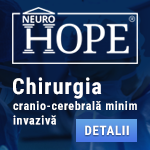 |
Chirurgia cranio-cerebrală minim invazivă
Tehnicile minim invazive impun utilizarea unei tehnologii ultramoderne. Endoscoapele operatorii de diverse tipuri, microscopul operator dedicat, neuronavigația, neuroelectrofiziologia, tehnicile avansate de anestezie, chirurgia cu pacientul treaz reprezintă armamentarium fără de care neurochirurgia prin "gaura cheii" nu ar fi posibilă. Folosind tehnicile de mai sus, tratăm un spectru larg de patologii cranio-cerebrale. www.neurohope.ro |
Google Chrome: "Profilul dvs. nu a putut fi deschis corect"
Last Updated: Mar 26 2015 08:52, Started by
softdor
, Mar 25 2015 23:26
·
 0
0
#1
 Posted 25 March 2015 - 23:26
Posted 25 March 2015 - 23:26

|
GOOGLE CHROME
Se incarca greu Chrome.Apoi apare mesajul „profilul dvs.nu a putut fi deschis corect.Este posibil ca unele functii sa nu fie disponibile.Inchid fereasra si apoi e ok.Cum scap de acest mesaj ? |
#2
 Posted 25 March 2015 - 23:45
Posted 25 March 2015 - 23:45

|
Ai aici: http://forum.softped...__st__756 un topic in care userii vorbesc despre Chrome.
Ar fi util daca ne-ai impartasi specificatiile, Chrome este un devorator de resurse... ps. sterge cache-ul. Daca ai cont bagat poti sa-l reinstalezi si te inregisrezi pentru sincronizarea datelor. ps². iti recomand cu caldura alt broswer, Firefox de exemplu. Edited by lex404, 25 March 2015 - 23:46. |
#3
 Posted 26 March 2015 - 08:52
Posted 26 March 2015 - 08:52

|
Solutions:
Mac OSX 1. Quit Google Chrome. 2. Open Terminal. 3. Change directory (cd) to /Users/{user}/Library/Application Support/Google/Chrome/Default 4. Delete Web Data and History files: rm -rf History*; rm -rf Web\ Data; 5. Start Google Chrome and the error should be gone. Windows 7 1. Quit Google Chrome. 2. Open Computer. 3. Navigate to C:\Users\{username}\AppData\Local\Google\Chrome\User Data\Default\ 4. Delete the file named “Web Data” 5. Start Google Chrome and the error should be gone. Windows XP 1. Quit Google Chrome. 2. Open Computer. 3. Turn on Show Hidden Files and Foldesr in Folder Options in Windows Explorer. 4. Navigate to: C:\Documents and Settings\{username}\Local Settings\Application Data\Google\Chrome\User Data\ 5. Delete the file named “Web Data” Start Google Chrome and the error should be gone. Linux 1. Quit Google Chrome. 2. Open a shell. 3. Change directory (cd) to ~/.config/google-chrome/Default 4. Delete the file named “Web Data”: rm -rf Web\ Data; 5. Start Google Chrome and the error should be gone. NOTE: If the problem repeats itself after every reboot, then there is most likely corruption is your user profile, so you will have to delete the profile and start a new one. In order to do that, follow the above steps, and replace step 5 and 6 with the following. Make sure that you backup your bookmarks before doing this, as they are a part of your profile and will disappear after doing this: 5. Locate the folder called "Default" in the directory window that opens and rename it as "Backup default." 6. Try opening Google Chrome again. A new "Default" folder is automatically created as you start using the browser. Sursa: http://www.fourleaft...ctly-error.html |
Anunturi
▶ 0 user(s) are reading this topic
0 members, 0 guests, 0 anonymous users
 Sign In
Sign In Create Account
Create Account

 Back to top
Back to top
